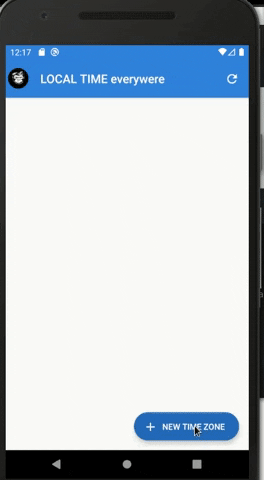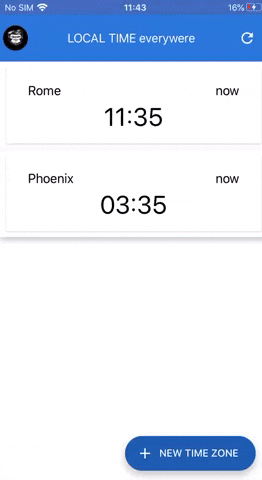I have the following issue when trying to compile my app for iOS on my CI (Bitrise). All the commands work perfectly fine locally.
React Native 0.61.5
cd /Users/vagrant/git/ios/Pods
export LANG=en_US.US-ASCII
/Applications/Xcode.app/Contents/Developer/Toolchains/XcodeDefault.xctoolchain/usr/bin/clang -x objective-c -target x86_64-apple-ios9.0-simulator -fmessage-length=0 -fdiagnostics-show-note-include-stack -fmacro-backtrace-limit=0 -std=gnu11 -fobjc-arc -fobjc-weak -fmodules -gmodules -fmodules-cache-path=/Users/vagrant/git/ios/build/ModuleCache.noindex -fmodules-prune-interval=86400 -fmodules-prune-after=345600 -fbuild-session-file=/Users/vagrant/git/ios/build/ModuleCache.noindex/Session.modulevalidation -fmodules-validate-once-per-build-session -Wnon-modular-include-in-framework-module -Werror=non-modular-include-in-framework-module -fmodule-name=RCTText -Wno-trigraphs -fpascal-strings -Os -fno-common -Wno-missing-field-initializers -Wno-missing-prototypes -Werror=return-type -Wdocumentation -Wunreachable-code -Wno-implicit-atomic-properties -Werror=deprecated-objc-isa-usage -Wno-objc-interface-ivars -Werror=objc-root-class -Wno-arc-repeated-use-of-weak -Wimplicit-retain-self -Wduplicate-method-match -Wno-missing-braces -Wparentheses -Wswitch -Wunused-function -Wno-unused-label -Wno-unused-parameter -Wunused-variable -Wunused-value -Wempty-body -Wuninitialized -Wconditional-uninitialized -Wno-unknown-pragmas -Wno-shadow -Wno-four-char-constants -Wno-conversion -Wconstant-conversion -Wint-conversion -Wbool-conversion -Wenum-conversion -Wno-float-conversion -Wnon-literal-null-conversion -Wobjc-literal-conversion -Wshorten-64-to-32 -Wpointer-sign -Wno-newline-eof -Wno-selector -Wno-strict-selector-match -Wundeclared-selector -Wdeprecated-implementations -DPOD_CONFIGURATION_RELEASE=1 -DCOCOAPODS=1 -DNS_BLOCK_ASSERTIONS=1 -DOBJC_OLD_DISPATCH_PROTOTYPES=0 -isysroot /Applications/Xcode.app/Contents/Developer/Platforms/iPhoneSimulator.platform/Developer/SDKs/iPhoneSimulator13.0.sdk -fasm-blocks -fstrict-aliasing -Wprotocol -Wdeprecated-declarations -g -Wno-sign-conversion -Winfinite-recursion -Wcomma -Wblock-capture-autoreleasing -Wstrict-prototypes -Wno-semicolon-before-method-body -Wunguarded-availability -fobjc-abi-version=2 -fobjc-legacy-dispatch -iquote /Users/vagrant/git/ios/build/Build/Intermediates.noindex/Pods.build/Release-iphonesimulator/React-RCTText-framework.build/RCTText-generated-files.hmap -I/Users/vagrant/git/ios/build/Build/Intermediates.noindex/Pods.build/Release-iphonesimulator/React-RCTText-framework.build/RCTText-own-target-headers.hmap -I/Users/vagrant/git/ios/build/Build/Intermediates.noindex/Pods.build/Release-iphonesimulator/React-RCTText-framework.build/RCTText-all-non-framework-target-headers.hmap -ivfsoverlay /Users/vagrant/git/ios/build/Build/Intermediates.noindex/Pods.build/Release-iphonesimulator/React-RCTText-framework.build/all-product-headers.yaml -iquote /Users/vagrant/git/ios/build/Build/Intermediates.noindex/Pods.build/Release-iphonesimulator/React-RCTText-framework.build/RCTText-project-headers.hmap -I/Users/vagrant/git/ios/build/Build/Products/Release-iphonesimulator/React-RCTText-framework/include -I/Users/vagrant/git/ios/Pods/Headers/Public -I/Users/vagrant/git/ios/Pods/Headers/Public/DoubleConversion -I/Users/vagrant/git/ios/Pods/Headers/Public/React-Core -I/Users/vagrant/git/ios/Pods/Headers/Public/React-RCTText -I/Users/vagrant/git/ios/Pods/Headers/Public/React-cxxreact -I/Users/vagrant/git/ios/Pods/Headers/Public/React-jsi -I/Users/vagrant/git/ios/Pods/Headers/Public/React-jsiexecutor -I/Users/vagrant/git/ios/Pods/Headers/Public/React-jsinspector -I/Users/vagrant/git/ios/Pods/Headers/Public/Yoga -I/Users/vagrant/git/ios/Pods/Headers/Public/glog -I/Users/vagrant/git/ios/build/Build/Intermediates.noindex/Pods.build/Release-iphonesimulator/React-RCTText-framework.build/DerivedSources-normal/x86_64 -I/Users/vagrant/git/ios/build/Build/Intermediates.noindex/Pods.build/Release-iphonesimulator/React-RCTText-framework.build/DerivedSources/x86_64 -I/Users/vagrant/git/ios/build/Build/Intermediates.noindex/Pods.build/Release-iphonesimulator/React-RCTText-framework.build/DerivedSources -F/Users/vagrant/git/ios/build/Build/Products/Release-iphonesimulator/React-RCTText-framework -F/Users/vagrant/git/ios/build/Build/Products/Release-iphonesimulator/DoubleConversion-framework -F/Users/vagrant/git/ios/build/Build/Products/Release-iphonesimulator/Folly-framework -F/Users/vagrant/git/ios/build/Build/Products/Release-iphonesimulator/React-Core.common-CoreModulesHeaders -F/Users/vagrant/git/ios/build/Build/Products/Release-iphonesimulator/React-cxxreact-framework -F/Users/vagrant/git/ios/build/Build/Products/Release-iphonesimulator/React-jsi-framework -F/Users/vagrant/git/ios/build/Build/Products/Release-iphonesimulator/React-jsiexecutor-framework -F/Users/vagrant/git/ios/build/Build/Products/Release-iphonesimulator/React-jsinspector-framework -F/Users/vagrant/git/ios/build/Build/Products/Release-iphonesimulator/Yoga-framework -F/Users/vagrant/git/ios/build/Build/Products/Release-iphonesimulator/glog-framework -include /Users/vagrant/git/ios/Pods/Target\ Support\ Files/React-RCTText-framework/React-RCTText-framework-prefix.pch -MMD -MT dependencies -MF /Users/vagrant/git/ios/build/Build/Intermediates.noindex/Pods.build/Release-iphonesimulator/React-RCTText-framework.build/Objects-normal/x86_64/RCTBaseTextInputShadowView.d --serialize-diagnostics /Users/vagrant/git/ios/build/Build/Intermediates.noindex/Pods.build/Release-iphonesimulator/React-RCTText-framework.build/Objects-normal/x86_64/RCTBaseTextInputShadowView.dia -c /Users/vagrant/git/node_modules/react-native/Libraries/Text/TextInput/RCTBaseTextInputShadowView.m -o /Users/vagrant/git/ios/build/Build/Intermediates.noindex/Pods.build/Release-iphonesimulator/React-RCTText-framework.build/Objects-normal/x86_64/RCTBaseTextInputShadowView.o
CompileC /Users/vagrant/git/ios/build/Build/Intermediates.noindex/Pods.build/Release-iphonesimulator/React-RCTText-framework.build/Objects-normal/x86_64/RCTBackedTextInputDelegateAdapter.o /Users/vagrant/git/node_modules/react-native/Libraries/Text/TextInput/RCTBackedTextInputDelegateAdapter.m normal x86_64 objective-c com.apple.compilers.llvm.clang.1_0.compiler (in target 'React-RCTText-framework' from project 'Pods')
cd /Users/vagrant/git/ios/Pods
export LANG=en_US.US-ASCII
/Applications/Xcode.app/Contents/Developer/Toolchains/XcodeDefault.xctoolchain/usr/bin/clang -x objective-c -target x86_64-apple-ios9.0-simulator -fmessage-length=0 -fdiagnostics-show-note-include-stack -fmacro-backtrace-limit=0 -std=gnu11 -fobjc-arc -fobjc-weak -fmodules -gmodules -fmodules-cache-path=/Users/vagrant/git/ios/build/ModuleCache.noindex -fmodules-prune-interval=86400 -fmodules-prune-after=345600 -fbuild-session-file=/Users/vagrant/git/ios/build/ModuleCache.noindex/Session.modulevalidation -fmodules-validate-once-per-build-session -Wnon-modular-include-in-framework-module -Werror=non-modular-include-in-framework-module -fmodule-name=RCTText -Wno-trigraphs -fpascal-strings -Os -fno-common -Wno-missing-field-initializers -Wno-missing-prototypes -Werror=return-type -Wdocumentation -Wunreachable-code -Wno-implicit-atomic-properties -Werror=deprecated-objc-isa-usage -Wno-objc-interface-ivars -Werror=objc-root-class -Wno-arc-repeated-use-of-weak -Wimplicit-retain-self -Wduplicate-method-match -Wno-missing-braces -Wparentheses -Wswitch -Wunused-function -Wno-unused-label -Wno-unused-parameter -Wunused-variable -Wunused-value -Wempty-body -Wuninitialized -Wconditional-uninitialized -Wno-unknown-pragmas -Wno-shadow -Wno-four-char-constants -Wno-conversion -Wconstant-conversion -Wint-conversion -Wbool-conversion -Wenum-conversion -Wno-float-conversion -Wnon-literal-null-conversion -Wobjc-literal-conversion -Wshorten-64-to-32 -Wpointer-sign -Wno-newline-eof -Wno-selector -Wno-strict-selector-match -Wundeclared-selector -Wdeprecated-implementations -DPOD_CONFIGURATION_RELEASE=1 -DCOCOAPODS=1 -DNS_BLOCK_ASSERTIONS=1 -DOBJC_OLD_DISPATCH_PROTOTYPES=0 -isysroot /Applications/Xcode.app/Contents/Developer/Platforms/iPhoneSimulator.platform/Developer/SDKs/iPhoneSimulator13.0.sdk -fasm-blocks -fstrict-aliasing -Wprotocol -Wdeprecated-declarations -g -Wno-sign-conversion -Winfinite-recursion -Wcomma -Wblock-capture-autoreleasing -Wstrict-prototypes -Wno-semicolon-before-method-body -Wunguarded-availability -fobjc-abi-version=2 -fobjc-legacy-dispatch -iquote /Users/vagrant/git/ios/build/Build/Intermediates.noindex/Pods.build/Release-iphonesimulator/React-RCTText-framework.build/RCTText-generated-files.hmap -I/Users/vagrant/git/ios/build/Build/Intermediates.noindex/Pods.build/Release-iphonesimulator/React-RCTText-framework.build/RCTText-own-target-headers.hmap -I/Users/vagrant/git/ios/build/Build/Intermediates.noindex/Pods.build/Release-iphonesimulator/React-RCTText-framework.build/RCTText-all-non-framework-target-headers.hmap -ivfsoverlay /Users/vagrant/git/ios/build/Build/Intermediates.noindex/Pods.build/Release-iphonesimulator/React-RCTText-framework.build/all-product-headers.yaml -iquote /Users/vagrant/git/ios/build/Build/Intermediates.noindex/Pods.build/Release-iphonesimulator/React-RCTText-framework.build/RCTText-project-headers.hmap -I/Users/vagrant/git/ios/build/Build/Products/Release-iphonesimulator/React-RCTText-framework/include -I/Users/vagrant/git/ios/Pods/Headers/Public -I/Users/vagrant/git/ios/Pods/Headers/Public/DoubleConversion -I/Users/vagrant/git/ios/Pods/Headers/Public/React-Core -I/Users/vagrant/git/ios/Pods/Headers/Public/React-RCTText -I/Users/vagrant/git/ios/Pods/Headers/Public/React-cxxreact -I/Users/vagrant/git/ios/Pods/Headers/Public/React-jsi -I/Users/vagrant/git/ios/Pods/Headers/Public/React-jsiexecutor -I/Users/vagrant/git/ios/Pods/Headers/Public/React-jsinspector -I/Users/vagrant/git/ios/Pods/Headers/Public/Yoga -I/Users/vagrant/git/ios/Pods/Headers/Public/glog -I/Users/vagrant/git/ios/build/Build/Intermediates.noindex/Pods.build/Release-iphonesimulator/React-RCTText-framework.build/DerivedSources-normal/x86_64 -I/Users/vagrant/git/ios/build/Build/Intermediates.noindex/Pods.build/Release-iphonesimulator/React-RCTText-framework.build/DerivedSources/x86_64 -I/Users/vagrant/git/ios/build/Build/Intermediates.noindex/Pods.build/Release-iphonesimulator/React-RCTText-framework.build/DerivedSources -F/Users/vagrant/git/ios/build/Build/Products/Release-iphonesimulator/React-RCTText-framework -F/Users/vagrant/git/ios/build/Build/Products/Release-iphonesimulator/DoubleConversion-framework -F/Users/vagrant/git/ios/build/Build/Products/Release-iphonesimulator/Folly-framework -F/Users/vagrant/git/ios/build/Build/Products/Release-iphonesimulator/React-Core.common-CoreModulesHeaders -F/Users/vagrant/git/ios/build/Build/Products/Release-iphonesimulator/React-cxxreact-framework -F/Users/vagrant/git/ios/build/Build/Products/Release-iphonesimulator/React-jsi-framework -F/Users/vagrant/git/ios/build/Build/Products/Release-iphonesimulator/React-jsiexecutor-framework -F/Users/vagrant/git/ios/build/Build/Products/Release-iphonesimulator/React-jsinspector-framework -F/Users/vagrant/git/ios/build/Build/Products/Release-iphonesimulator/Yoga-framework -F/Users/vagrant/git/ios/build/Build/Products/Release-iphonesimulator/glog-framework -include /Users/vagrant/git/ios/Pods/Target\ Support\ Files/React-RCTText-framework/React-RCTText-framework-prefix.pch -MMD -MT dependencies -MF /Users/vagrant/git/ios/build/Build/Intermediates.noindex/Pods.build/Release-iphonesimulator/React-RCTText-framework.build/Objects-normal/x86_64/RCTBackedTextInputDelegateAdapter.d --serialize-diagnostics /Users/vagrant/git/ios/build/Build/Intermediates.noindex/Pods.build/Release-iphonesimulator/React-RCTText-framework.build/Objects-normal/x86_64/RCTBackedTextInputDelegateAdapter.dia -c /Users/vagrant/git/node_modules/react-native/Libraries/Text/TextInput/RCTBackedTextInputDelegateAdapter.m -o /Users/vagrant/git/ios/build/Build/Intermediates.noindex/Pods.build/Release-iphonesimulator/React-RCTText-framework.build/Objects-normal/x86_64/RCTBackedTextInputDelegateAdapter.o
CompileC /Users/vagrant/git/ios/build/Build/Intermediates.noindex/Pods.build/Release-iphonesimulator/React-RCTText-framework.build/Objects-normal/x86_64/NSTextStorage+FontScaling.o /Users/vagrant/git/node_modules/react-native/Libraries/Text/Text/NSTextStorage+FontScaling.m normal x86_64 objective-c com.apple.compilers.llvm.clang.1_0.compiler (in target 'React-RCTText-framework' from project 'Pods')
cd /Users/vagrant/git/ios/Pods
export LANG=en_US.US-ASCII
/Applications/Xcode.app/Contents/Developer/Toolchains/XcodeDefault.xctoolchain/usr/bin/clang -x objective-c -target x86_64-apple-ios9.0-simulator -fmessage-length=0 -fdiagnostics-show-note-include-stack -fmacro-backtrace-limit=0 -std=gnu11 -fobjc-arc -fobjc-weak -fmodules -gmodules -fmodules-cache-path=/Users/vagrant/git/ios/build/ModuleCache.noindex -fmodules-prune-interval=86400 -fmodules-prune-after=345600 -fbuild-session-file=/Users/vagrant/git/ios/build/ModuleCache.noindex/Session.modulevalidation -fmodules-validate-once-per-build-session -Wnon-modular-include-in-framework-module -Werror=non-modular-include-in-framework-module -fmodule-name=RCTText -Wno-trigraphs -fpascal-strings -Os -fno-common -Wno-missing-field-initializers -Wno-missing-prototypes -Werror=return-type -Wdocumentation -Wunreachable-code -Wno-implicit-atomic-properties -Werror=deprecated-objc-isa-usage -Wno-objc-interface-ivars -Werror=objc-root-class -Wno-arc-repeated-use-of-weak -Wimplicit-retain-self -Wduplicate-method-match -Wno-missing-braces -Wparentheses -Wswitch -Wunused-function -Wno-unused-label -Wno-unused-parameter -Wunused-variable -Wunused-value -Wempty-body -Wuninitialized -Wconditional-uninitialized -Wno-unknown-pragmas -Wno-shadow -Wno-four-char-constants -Wno-conversion -Wconstant-conversion -Wint-conversion -Wbool-conversion -Wenum-conversion -Wno-float-conversion -Wnon-literal-null-conversion -Wobjc-literal-conversion -Wshorten-64-to-32 -Wpointer-sign -Wno-newline-eof -Wno-selector -Wno-strict-selector-match -Wundeclared-selector -Wdeprecated-implementations -DPOD_CONFIGURATION_RELEASE=1 -DCOCOAPODS=1 -DNS_BLOCK_ASSERTIONS=1 -DOBJC_OLD_DISPATCH_PROTOTYPES=0 -isysroot /Applications/Xcode.app/Contents/Developer/Platforms/iPhoneSimulator.platform/Developer/SDKs/iPhoneSimulator13.0.sdk -fasm-blocks -fstrict-aliasing -Wprotocol -Wdeprecated-declarations -g -Wno-sign-conversion -Winfinite-recursion -Wcomma -Wblock-capture-autoreleasing -Wstrict-prototypes -Wno-semicolon-before-method-body -Wunguarded-availability -fobjc-abi-version=2 -fobjc-legacy-dispatch -iquote /Users/vagrant/git/ios/build/Build/Intermediates.noindex/Pods.build/Release-iphonesimulator/React-RCTText-framework.build/RCTText-generated-files.hmap -I/Users/vagrant/git/ios/build/Build/Intermediates.noindex/Pods.build/Release-iphonesimulator/React-RCTText-framework.build/RCTText-own-target-headers.hmap -I/Users/vagrant/git/ios/build/Build/Intermediates.noindex/Pods.build/Release-iphonesimulator/React-RCTText-framework.build/RCTText-all-non-framework-target-headers.hmap -ivfsoverlay /Users/vagrant/git/ios/build/Build/Intermediates.noindex/Pods.build/Release-iphonesimulator/React-RCTText-framework.build/all-product-headers.yaml -iquote /Users/vagrant/git/ios/build/Build/Intermediates.noindex/Pods.build/Release-iphonesimulator/React-RCTText-framework.build/RCTText-project-headers.hmap -I/Users/vagrant/git/ios/build/Build/Products/Release-iphonesimulator/React-RCTText-framework/include -I/Users/vagrant/git/ios/Pods/Headers/Public -I/Users/vagrant/git/ios/Pods/Headers/Public/DoubleConversion -I/Users/vagrant/git/ios/Pods/Headers/Public/React-Core -I/Users/vagrant/git/ios/Pods/Headers/Public/React-RCTText -I/Users/vagrant/git/ios/Pods/Headers/Public/React-cxxreact -I/Users/vagrant/git/ios/Pods/Headers/Public/React-jsi -I/Users/vagrant/git/ios/Pods/Headers/Public/React-jsiexecutor -I/Users/vagrant/git/ios/Pods/Headers/Public/React-jsinspector -I/Users/vagrant/git/ios/Pods/Headers/Public/Yoga -I/Users/vagrant/git/ios/Pods/Headers/Public/glog -I/Users/vagrant/git/ios/build/Build/Intermediates.noindex/Pods.build/Release-iphonesimulator/React-RCTText-framework.build/DerivedSources-normal/x86_64 -I/Users/vagrant/git/ios/build/Build/Intermediates.noindex/Pods.build/Release-iphonesimulator/React-RCTText-framework.build/DerivedSources/x86_64 -I/Users/vagrant/git/ios/build/Build/Intermediates.noindex/Pods.build/Release-iphonesimulator/React-RCTText-framework.build/DerivedSources -F/Users/vagrant/git/ios/build/Build/Products/Release-iphonesimulator/React-RCTText-framework -F/Users/vagrant/git/ios/build/Build/Products/Release-iphonesimulator/DoubleConversion-framework -F/Users/vagrant/git/ios/build/Build/Products/Release-iphonesimulator/Folly-framework -F/Users/vagrant/git/ios/build/Build/Products/Release-iphonesimulator/React-Core.common-CoreModulesHeaders -F/Users/vagrant/git/ios/build/Build/Products/Release-iphonesimulator/React-cxxreact-framework -F/Users/vagrant/git/ios/build/Build/Products/Release-iphonesimulator/React-jsi-framework -F/Users/vagrant/git/ios/build/Build/Products/Release-iphonesimulator/React-jsiexecutor-framework -F/Users/vagrant/git/ios/build/Build/Products/Release-iphonesimulator/React-jsinspector-framework -F/Users/vagrant/git/ios/build/Build/Products/Release-iphonesimulator/Yoga-framework -F/Users/vagrant/git/ios/build/Build/Products/Release-iphonesimulator/glog-framework -include /Users/vagrant/git/ios/Pods/Target\ Support\ Files/React-RCTText-framework/React-RCTText-framework-prefix.pch -MMD -MT dependencies -MF /Users/vagrant/git/ios/build/Build/Intermediates.noindex/Pods.build/Release-iphonesimulator/React-RCTText-framework.build/Objects-normal/x86_64/NSTextStorage+FontScaling.d --serialize-diagnostics /Users/vagrant/git/ios/build/Build/Intermediates.noindex/Pods.build/Release-iphonesimulator/React-RCTText-framework.build/Objects-normal/x86_64/NSTextStorage+FontScaling.dia -c /Users/vagrant/git/node_modules/react-native/Libraries/Text/Text/NSTextStorage+FontScaling.m -o /Users/vagrant/git/ios/build/Build/Intermediates.noindex/Pods.build/Release-iphonesimulator/React-RCTText-framework.build/Objects-normal/x86_64/NSTextStorage+FontScaling.o
Ld /Users/vagrant/git/ios/build/Build/Products/Release-iphonesimulator/React-RCTText-framework/RCTText.framework/RCTText normal x86_64 (in target 'React-RCTText-framework' from project 'Pods')
cd /Users/vagrant/git/ios/Pods
/Applications/Xcode.app/Contents/Developer/Toolchains/XcodeDefault.xctoolchain/usr/bin/clang -target x86_64-apple-ios9.0-simulator -dynamiclib -isysroot /Applications/Xcode.app/Contents/Developer/Platforms/iPhoneSimulator.platform/Developer/SDKs/iPhoneSimulator13.0.sdk -L/Users/vagrant/git/ios/build/Build/Products/Release-iphonesimulator/React-RCTText-framework -F/Users/vagrant/git/ios/build/Build/Products/Release-iphonesimulator/React-RCTText-framework -F/Users/vagrant/git/ios/build/Build/Products/Release-iphonesimulator/DoubleConversion-framework -F/Users/vagrant/git/ios/build/Build/Products/Release-iphonesimulator/Folly-framework -F/Users/vagrant/git/ios/build/Build/Products/Release-iphonesimulator/React-Core.common-CoreModulesHeaders -F/Users/vagrant/git/ios/build/Build/Products/Release-iphonesimulator/React-cxxreact-framework -F/Users/vagrant/git/ios/build/Build/Products/Release-iphonesimulator/React-jsi-framework -F/Users/vagrant/git/ios/build/Build/Products/Release-iphonesimulator/React-jsiexecutor-framework -F/Users/vagrant/git/ios/build/Build/Products/Release-iphonesimulator/React-jsinspector-framework -F/Users/vagrant/git/ios/build/Build/Products/Release-iphonesimulator/Yoga-framework -F/Users/vagrant/git/ios/build/Build/Products/Release-iphonesimulator/glog-framework -filelist /Users/vagrant/git/ios/build/Build/Intermediates.noindex/Pods.build/Release-iphonesimulator/React-RCTText-framework.build/Objects-normal/x86_64/RCTText.LinkFileList -install_name @rpath/RCTText.framework/RCTText -Xlinker -rpath -Xlinker @executable_path/Frameworks -Xlinker -rpath -Xlinker @loader_path/Frameworks -dead_strip -Xlinker -object_path_lto -Xlinker /Users/vagrant/git/ios/build/Build/Intermediates.noindex/Pods.build/Release-iphonesimulator/React-RCTText-framework.build/Objects-normal/x86_64/RCTText_lto.o -Xlinker -objc_abi_version -Xlinker 2 -fobjc-arc -fobjc-link-runtime -framework Foundation -framework React -compatibility_version 1 -current_version 1 -Xlinker -dependency_info -Xlinker /Users/vagrant/git/ios/build/Build/Intermediates.noindex/Pods.build/Release-iphonesimulator/React-RCTText-framework.build/Objects-normal/x86_64/RCTText_dependency_info.dat -o /Users/vagrant/git/ios/build/Build/Products/Release-iphonesimulator/React-RCTText-framework/RCTText.framework/RCTText
Undefined symbols for architecture x86_64:
"_YGNodeIsDirty", referenced from:
-[RCTBaseTextInputShadowView uiManagerWillPerformMounting] in RCTBaseTextInputShadowView.o
-[RCTTextShadowView uiManagerWillPerformMounting] in RCTTextShadowView.o
"_YGNodeMarkDirty", referenced from:
-[RCTBaseTextInputShadowView dirtyLayout] in RCTBaseTextInputShadowView.o
-[RCTTextShadowView dirtyLayout] in RCTTextShadowView.o
"_YGNodeSetDirtiedFunc", referenced from:
-[RCTBaseTextShadowView insertReactSubview:atIndex:] in RCTBaseTextShadowView.o
-[RCTBaseTextShadowView removeReactSubview:] in RCTBaseTextShadowView.o
"_YGNodeGetContext", referenced from:
_RCTBaseTextInputShadowViewMeasure in RCTBaseTextInputShadowView.o
_RCTTextInputShadowViewBaseline in RCTBaseTextInputShadowView.o
_RCTInlineViewYogaNodeDirtied in RCTBaseTextShadowView.o
_RCTTextShadowViewMeasure in RCTTextShadowView.o
_RCTTextShadowViewBaseline in RCTTextShadowView.o
"_YGNodeSetMeasureFunc", referenced from:
-[RCTBaseTextInputShadowView initWithBridge:] in RCTBaseTextInputShadowView.o
-[RCTTextShadowView initWithBridge:] in RCTTextShadowView.o
"_YGNodeSetBaselineFunc", referenced from:
-[RCTBaseTextInputShadowView initWithBridge:] in RCTBaseTextInputShadowView.o
-[RCTTextShadowView initWithBridge:] in RCTTextShadowView.o
ld: symbol(s) not found for architecture x86_64
clang: error: linker command failed with exit code 1 (use -v to see invocation)
** BUILD FAILED **
The following build commands failed:
Ld /Users/vagrant/git/ios/build/Build/Products/Release-iphonesimulator/React-RCTText-framework/RCTText.framework/RCTText normal x86_64
(1 failure)
My Podfile:
target 'client-trial-app' do
use_frameworks!
pod 'Yoga', :path => '../node_modules/react-native/ReactCommon/yoga'
pod 'FBLazyVector', :path => "../node_modules/react-native/Libraries/FBLazyVector"
pod 'FBReactNativeSpec', :path => "../node_modules/react-native/Libraries/FBReactNativeSpec"
pod 'RCTRequired', :path => "../node_modules/react-native/Libraries/RCTRequired"
pod 'RCTTypeSafety', :path => "../node_modules/react-native/Libraries/TypeSafety"
pod 'React', :path => '../node_modules/react-native/'
pod 'React-Core', :path => '../node_modules/react-native/'
pod 'React-CoreModules', :path => '../node_modules/react-native/React/CoreModules'
pod 'React-Core/DevSupport', :path => '../node_modules/react-native/'
pod 'React-RCTActionSheet', :path => '../node_modules/react-native/Libraries/ActionSheetIOS'
pod 'React-RCTAnimation', :path => '../node_modules/react-native/Libraries/NativeAnimation'
pod 'React-RCTBlob', :path => '../node_modules/react-native/Libraries/Blob'
pod 'React-RCTImage', :path => '../node_modules/react-native/Libraries/Image'
pod 'React-RCTLinking', :path => '../node_modules/react-native/Libraries/LinkingIOS'
pod 'React-RCTNetwork', :path => '../node_modules/react-native/Libraries/Network'
pod 'React-RCTSettings', :path => '../node_modules/react-native/Libraries/Settings'
pod 'React-RCTText', :path => '../node_modules/react-native/Libraries/Text'
pod 'React-RCTVibration', :path => '../node_modules/react-native/Libraries/Vibration'
pod 'React-Core/RCTWebSocket', :path => '../node_modules/react-native/'
pod 'React-cxxreact', :path => '../node_modules/react-native/ReactCommon/cxxreact'
pod 'React-jsi', :path => '../node_modules/react-native/ReactCommon/jsi'
pod 'React-jsiexecutor', :path => '../node_modules/react-native/ReactCommon/jsiexecutor'
pod 'React-jsinspector', :path => '../node_modules/react-native/ReactCommon/jsinspector'
pod 'ReactCommon/jscallinvoker', :path => "../node_modules/react-native/ReactCommon"
pod 'ReactCommon/turbomodule/core', :path => "../node_modules/react-native/ReactCommon"
pod 'DoubleConversion', :podspec => '../node_modules/react-native/third-party-podspecs/DoubleConversion.podspec'
pod 'glog', :podspec => '../node_modules/react-native/third-party-podspecs/glog.podspec'
pod 'Folly', :podspec => '../node_modules/react-native/third-party-podspecs/Folly.podspec'
end
Does anyone have an idea what might be an issue? I've tried compiling it on different XCode versions but always ends up in the same way (on CI only).